Check out our upcoming webinar schedule
View Schedule
Maximo end users face numerous changes now including new responsibilities in addition to old ones, remote work requirements, and lack of on-going training to keep them current. Of the more than 200 core applications, the largest group of users will be end users who access less than 30 of those applications, and update fewer than 15.
There are many things in common that work the same way in each application, as well as a few nuances. Today, we will dig into a few popular topics such as defaults (application and query); navigation enhancements; querying: list tab, advanced search, where clause, saving, and creating it as a result set on your start center; statuses and the historyflag; select field assistants and more. Here are a few short videos to get you started: https://tinyurl.com/MaximoEndUserShorts

Maximo users have always been asked to do more with less – typically less resources and lower budgets. They hear that technology is the answer, but so many times it feels like the only “more” it gives them is another project that takes up what precious availability of resources and brainpower they have, with no real-world “more” to be achieved. But - it doesn’t have to be that way… The key is choosing the right technology to solve the right maintenance problem. Attend this session to learn about three proven, real-world IoT “more” solutions that:
Speaker Bio: Ray Miciek
Ray has been the driving force behind Aquitas’ increased success in the Enterprise Asset Management (EAM) market and is responsible for the execution of the Company’s sales and go-to-market strategies. With over two decades of asset and service management experience, Ray has held various industry leadership roles that leverage his strong business acumen with his innate ability to articulate value creation and deliver solutions that truly meet the pain points of his customers.
Prior to joining Aquitas, Ray drove sales and business processes for numerous divisions of MRO Software’s industry leading Maximo solution and excelled in ensuring successful deployments and customer satisfaction. After IBM’s acquisition of MRO Software in 2006, Ray led a global Smarter Buildings practice that required coalition building among sales, services, training, and partners. The initiative received unprecedented recognition internally and in the marketplace.
Ray, who holds a bachelor’s degree from Georgia State University, is very active in several Maximo user groups and industry affiliations.
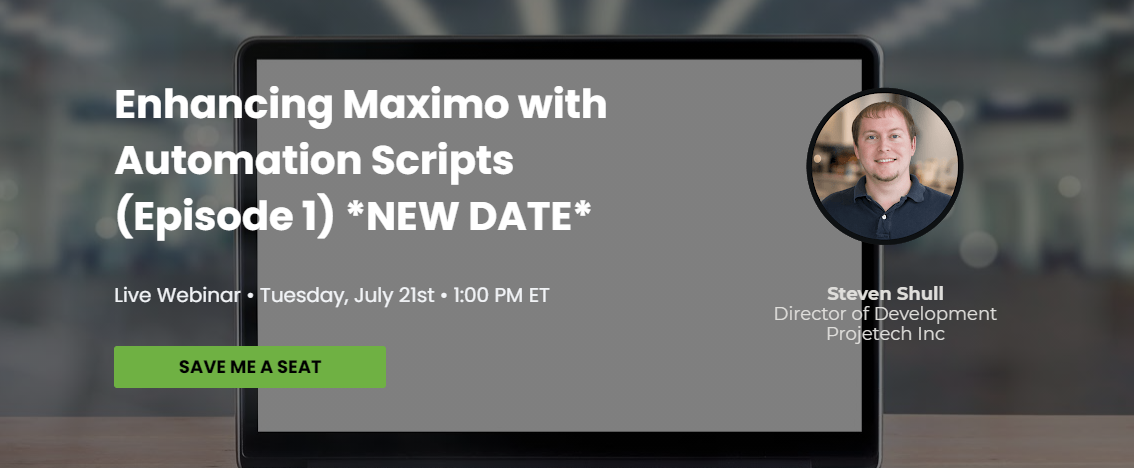
Automation scripts have empowered administrators to expand Maximo functionality to make the Maximo system work better for your organization. In addition to delivering new value to users, we also develop automation scripts as temporary resolutions to Maximo issues until a patch is developed by IBM and/or until the customer can get the patch deployed. But with a topic this large, especially one improving on every release, it’s often hard to get started. “How do I do…” is a common question and sometimes the best answer involves writing automation scripts. If you’re new to automation scripts, or looking to learn new ways to improve your scripts, this is for you.
For this webinar, I plan to cover a few of the most common scenarios where we utilize automation scripts and describe how and why we use them. In cases where the functionality can at least partly be accomplished with out of the box Maximo configuration, I’ll explain when you would use an automation script over some of the other alternatives. Some examples of scenarios I’m planning to cover is defaulting values on record creation, creating attribute lookups, handling object deletion, and enabling users to invoke scripts with an action (push button and/or more action menu). If you have a specific scenario you’d like me to demo, let us know and if it’s a good fit I’ll use it. There’s no better way to learn then utilizing real world problems.

EZMaxMobile offers an unprecedented level of functionality, flexibility, and control over your work environment. With 20+ IBM® Maximo® modules available, EZMaxMobile will transform how your organization works. Paperless inspections, real-time communications, electronic signatures, mapping and all the capabilities were developed in response to client needs.
This webinar will cover a quick demo of the EZMaxMobile solution and how it can be deployed into the Projetech cloud.
Here are some of the specific features that will help you save time and money and increase job satisfaction throughout your organization:


A3J Group is dedicated to creating useful and innovative tools that make working easier, mobile, and timely. Recently, Projetech and A3J Group came to an agreement to offer A3J Group apps as an optional feature to Projetech's Maximo as a Service solution. These apps can be downloaded and connected to your Maximo instance within minutes.
Join us and Alex Walter, CIO from A3J Group, who will demo a few apps and showcase just how easy it is to use.


The Maximo Start Center represents the home page for any user. As some users have a number of responsibilities, and as Start Center functionality has expanded since the release in version 5, Start Centers have gotten bigger. Users often need to scroll right/left as well as down/up, to get to what they want at the time.
Today we will take a look at Role-based Start Centers, and several key tips that have been useful in scaling Start Centers to balance functionality as well as performance. Since Result Sets take the most resources on rendering a Start Center, we will look at some query segments with substitution variables as well as performance features. Everything reviewed will focus on what you can do without any need to do a database configuration.
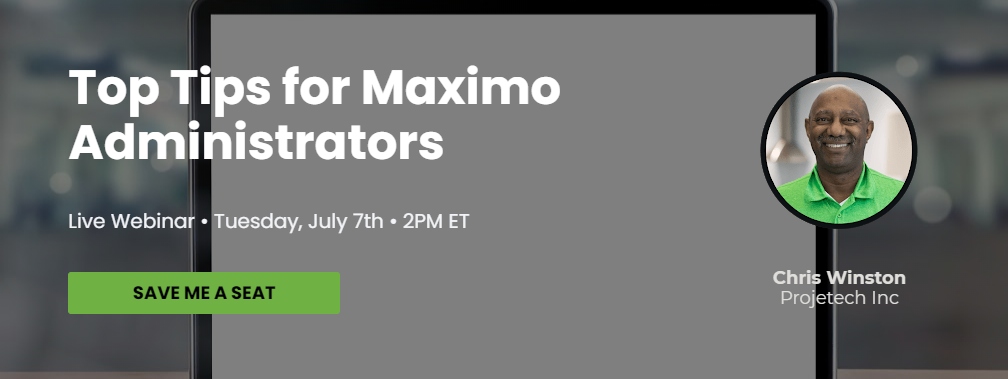
Maximo is huge, having more than 200 applications, more than 1,100 persistent tables, and more than 15,000 persistent fields to start with. Going further, Maximo can be extended with custom applications, interfaces to/from other applications and there are add-on and vertical solutions to make Maximo BIGGER.
Maximo Administrators end up with the unenviable task of leveraging the scaling capability to do more while tailoring Maximo to the end-user for what is needed, especially as it relates to WEM. We will review key areas where decisions are required to get master data set up and maintained to support the implementation, including recommendations based on many existing implementations still in use. These will include automation, preventive maintenance setup/settings, system properties, hierarchies, application modifications, domains, roles, and the use of security to streamline the user experience. The goal here is to make it easier for the user to interact with Maximo – providing more and better data for analysis and doing so in a way that is less intimidating.
%20%E2%80%93%20The%20new%20%E2%80%9Cmust%20have%E2%80%9D%20solution%20for%20maintenance.png)
Join us for a discussion on the new role of Augmented Reality in maintenance and how Maximo customers can start leveraging AR solutions today to drive operational efficiencies and improve KPIs like FTFR, MTTR and OEE. The session will include demos of two leading Augmented Reality solutions: Expert Capture for AR Enabled Work Instructions and Chalk for Remote Collaboration.
Speaker: Maddy Hawkins, Director IoT & AR Sales
Bio:Maddy joined Aquitas Solutions in 2014, and has been instrumental in establishing our branding and leadership position in the industry while leading our expansion into the IoT market. She is responsible for growing our IoT and Augmented Reality (AR) software and services business to help industrial organizations drive value across the enterprise through improved operational efficiencies and asset performance.
Prior to joining Aquitas, Maddy worked in sales and business development for various companies including a global CPG Manufacturer, a boutique digital marketing agency, and a growing enterprise software company. She has leveraged that unique background while at Aquitas to streamline sales and marketing processes, manage partner and customer relationships, and add to revenue through management of our marketing and sales incentive programs.
Maddy holds a BS in Business Administration and Management from Virginia Commonwealth University’s School of Business. She is a member of Women in Reliability and Asset Management (WIRAM), and you can find her at almost any user conference!

SRO’s Data Replication Solution ensures data is replicated quickly and with minimal interference to your organization’s operations. This tool can now be leveraged in Projetech's ISO 27001 secure cloud.
SDR enables disconnected remote sites such as regional offices, ships, offshore assets, laptops and mobile workers full access to up-to-date information through dependable session-based replication. Our replication solution is a unique, proven, application agnostic, highly configurable data synchronization tool. The SDR has a longstanding client base with proven global use cases.
This webinar will cover a quick demo of the SDR tool, how it works, and how it can be deployed into the Projetech cloud.
SDR Benefits:

Are you in the market for a mobile solution for Maximo? Want to achieve faster time to value? Not sure exactly what you need for a mobile solution?
A3J Group is dedicated to creating useful and innovative tools that make working easier, mobile, and timely. By empowering equipment and reliability maintenance staff with an effortless way to download, deploy and use applications. We believe our apps can help organizations achieve faster time-to-value as they embrace mobile solutions within their asset management practices.
A3J Group has developed simple mobile solutions for Maximo to better serve its clients. Each app has specific functionality that is fully integrated with your Maximo system. Simply download any of the apps from the App Store or Google Play.
Alex Walter from the A3J Group will showcase three apps during this webinar. MxMeter which allows you to view and enter meter readings from your mobile device. MxCount captures physical counts at the source. Lastly, MxWork allows you to create and view work orders. See how these apps can empower equipment and your maintenance staff.
Discover how Projetech's Maximo as a Service can maximize the return on your company's investment in Maximo. Uncover the potential benefits that await your business.