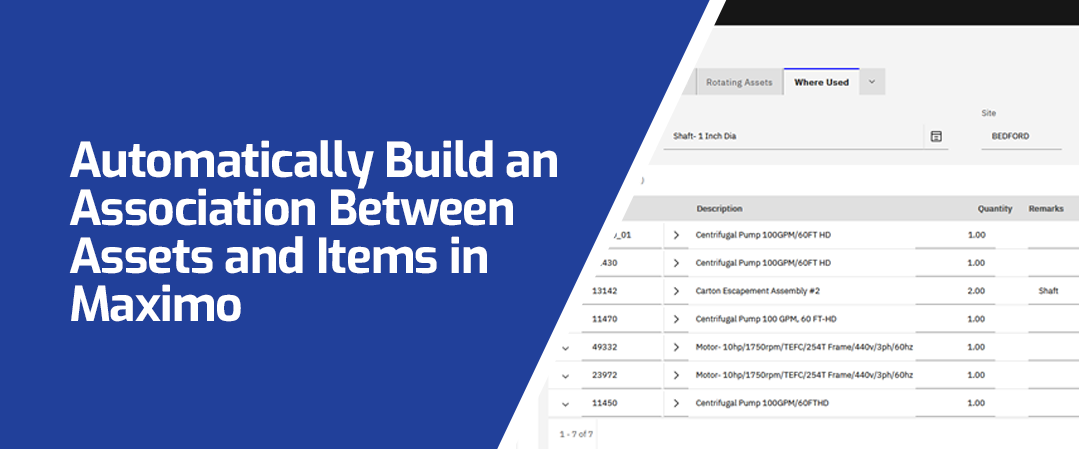
One of Maximo’s more powerful features is the ability to automatically build an association between assets and items, by the issuance of an item to a work order for an asset. This automation adds records to 1 object(SPAREPART) but it becomes visible in a great many places:
Example:

This concept of extending the use of the data to many applications is part of the core product design that is delivered, and works in real time (no cron task, escalation, automation script, etc. required).
In Item Master, when you are ready to activate an item, consider leveraging the ‘Add as a Spart Part?’ toggle / checkbox (depending on your version – they do the same thing). Toggling this on (or checking the box)will activate the ‘SPAREPARTAUTOADD’ feature for every issue transaction for this item, and then the journey begins.
I caution you however, that if you make a mistake and issue the part incorrectly, returning (essentially reversing the transaction) the item will not disassociate the item from the asset. You will need to manually remove the association either in the Asset or Inventory application.
Further, you should do the return first, and then disassociate the item from the asset. If you disassociate first and subsequently return the item, the return transaction will actually re-add the association between asset and item, and you will need then edit again.
It would be nice at least to have the return transaction actually NOT associate item and asset, and there is an idea I would selfishly like you to vote up at https://ibm-ai-apps.ideas.ibm.com/ideas/MASM-I-984.If you would like to see the current behavior, start here: https://youtu.be/_A5ghGTbzmQ.
If you want to try this yourself, IBM has successfully executed the following instructions in 7.6 as well as Manage to confirm the findings:
Note: the age of standard demo data for 11453 probably means that your lots are expired. Just add new expiration dates on the inventory balance record that are out some years in the future, save the record, and it will behave fine. It appears that even when the material use transaction is issue type RETURN, the spare part is added. At the very least, this should not happen. Please modify the spare part auto add function to only add when issue type is ISSUE and retain all other functionality.



